Discover how to drive traffic to your online store. Get a free Shopify trial now: ebook reveals how to make 10k/month online: (NOTE: Please watch video with annotations for important tips!)
Opening your own online store is something we strongly recommend. Amazon and eBay are fantastic platforms as they provide you with buyers and marketing. This means you don’t need to figure out how to drive traffic to your online store because they do it for you. However, they charge you hefty fees for the privilege. This is why we recommend that, in addition to having an Amazon and/or eBay store, that you have your own store too.
For many people though, setting this up can be daunting. While online store solutions like Shopify can make it very easy to set up a store within minutes, after you’ve set it up, you have to figure out how to drive traffic and potential customers to your store.
Luckily, this isn’t as hard as you might think. Here are 3 tips on how to drive traffic to your online store:
Tip #1 to drive traffic to your online store: Use Search Engine Optimization (SEO) for search engine/Google traffic
We’ve got some great ecommerce SEO tips for you. First tip: Pick a keyword that accurately describes with you’re selling. This keyword you’ll use to optimize your page. Focus on a descriptive keyword. With search engines, it’s about the QUALITY of traffic, not the quantity.
You can do this manually, or you can use a platform like Shopify to make your ecommerce SEO easy.
Our next ecommerce SEO tip is for you to put this keyword in the meta title tag of your page.
After that, the next step in ecommerce SEO is to place your primary keyword in your page URL.
Another ecommerce SEO tip is to place your primary keyword in your meta description of the page. Try to place it as close to the beginning of the description as possible.
The next thing to do when optimizing for ecommerce SEO is to place your primary keyword in the image alt tags for the different images on your page.
And a BONUS ecommerce SEO tip for you is to make sure your keyword features in your main body content. I’d recommend it make up 1-4% of the main body words on the page. This is a bit of a controversial ecommerce SEO tip so use it cautiously.
Don’t worry, your SEO doesn’t need to be perfect. Just do the best that you can. Every bit helps!
Tip #2 to drive traffic to your online store: Drive traffic using your Amazon & eBay stores
When people think about how to drive traffic to their online store, they often forget they have a great source already with their Amazon and/or eBay stores.
Be careful though. Amazon and eBay have very strict rules about placing external links on their website. They have strict rules too about you diverting customers away from their websites. Amazon and eBay don’t like it when you “steal” customers from them and they outline this in their terms and conditions.
You can still market to these customers though! For Amazon, I’ve had no problems placing a link to my store on my seller profile, but I’d caution you to do this carefully.
Secondly, you can include a packing slip/thank you with your orders. In this packing slip, you can include a link to your online store: Be sure to not ask people to go to this instead though! Keep it subtle. A safe way is to include a link to it in the signature field of your note/letter in conjunction with a link to your Amazon store.
On eBay, they have strict external link rules. I wouldn’t recommend placing a link to your store on your page. But you can include a link in a thank you note/packing slip. Again, keep it subtle. Including a URL address in your signature along with a URL to your eBay store is a good way to do this.
Tip #3 on how to drive traffic to your online store: Use social media
Here is a quick tip. Create profiles for your store on social media platforms like Facebook. Post to other popular pages within your niche/industry and leave comments that will get lots of likes/comments. This will push it to the front of discussions. People will then click on your name, see your store and hopefully click through to your storefront!
So those are some tips on how to drive traffic to your online store. To get our free ebook to learn how to make 10k/month sign-up now:
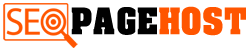






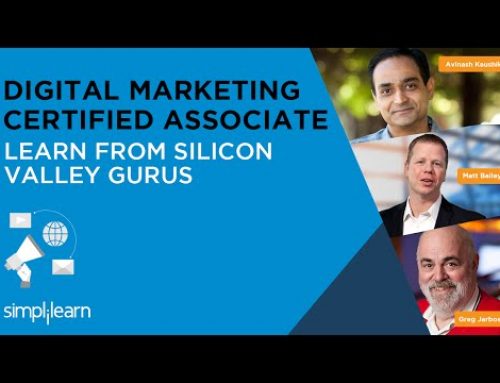















Leave a Reply